


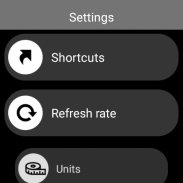
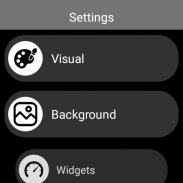
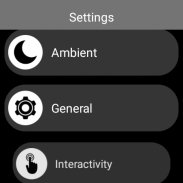













Racing Watch Face

Racing Watch Face açıklaması
Wear OS için Yarış İzle Yüzü!
Wear OS saatiniz yok mu? Bu saat yüzünü cep telefonunuzda bir saat widget'ı olarak kullanmaya devam edebilirsiniz!
⛔️SAMSUNG GEAR S2 / GEAR S3 İÇİN DEĞİLDİR !! (Tizen OS çalıştırıyor)⛔️
Eğer varsa bu uygulamayı yüklemeyin.
Saatinizle destek ve uyumlu uygulamalar bulmak için lütfen
http://www.themaapps.com/watch_on_tizen_os
adresine gidin.
★ Yarış Saat Yüzü Özellikleri ★
- Saat Widget'ı (Pil tüketimi nedeniyle ikinci el yok)
- Tasarım renklerini seçin
- Gün ay
- Pili izle
- Mobil pil (telefon uygulaması gerektirir)
- Hava durumu (telefon uygulaması gerektirir)
Saat yüzünün ayarları cep telefonunuzun "Wear OS" uygulamasında bulunur.
Saat görünümü önizlemesindeki dişli simgesine basmanız yeterlidir; ayarlar ekranı görünecektir!
★ ÜCRETSİZ Ayarlar ★
- Saatte ve mobilde tasarım renklerini seçin
- Kalp atışı frekansı yenileme hızını tanımlayın
- Hava durumu yenileme hızını tanımlayın
- Hava durumu ünitesi
- 12/24 saat modu
- Etkileşimli mod süresini tanımlayın
- Siyah-beyaz ortam modunu ve eko parlaklığını seçin
- Saatlerde baştaki sıfırı görüntülemeyi seçin
- Marka adını görüntüleyin veya göstermeyin
- Saniye noktalarını görüntüleyip görüntülememeyi seçin
★ PREMIUM Ayarlar ★
- "YARIŞ" yerine kendi unvanınızı seçin
- Eco / basit siyah-beyaz / tam ortam modu arasında geçiş yapın
- Farklı stiller arasından arka planı seçin
- Arka planı renklerle harmanlayın
- Dijital ekran için ikincil bir saat dilimi tanımlayın
- Veri:
+ Göstergeyi 3 konumda görüntülenecek şekilde değiştirin
+ 8'e kadar gösterge arasından seçim yapın (Günlük adım sayısı, Kalp atışı sıklığı, Gmail'den Okunmamış E-posta vb.)
+ Komplikasyon (2.0 ve 3.0 kullanın)
- Etkileşim
+ Bir widget'a dokunarak ayrıntılı verilere erişim
+ Bir widget'a dokunarak görüntülenen verileri değiştirin
+ 4 konumda yürütülecek kısayolu değiştirin
+ Saatinizde yüklü tüm uygulamalar arasından kısayolunuzu seçin!
+ Etkileşimli alanları görüntülemeyi seçin
★ Telefondaki ek ayarlar ★
İsteğe bağlı telefon uygulaması, saat görünümünü özelleştirmenin en kolay yoludur. Ek ayarlar ve veriler sağlar.
- Küçük/büyük/yarı saydam/opak kartlar arasında geçiş yapmayı seçin (Yalnızca 1,5x kullanın)
- 2 hava durumu sağlayıcısı arasından seçim yapın (Yr ve OpenWeatherMap)
- Manuel veya otomatik konumu tanımlayın
- Yeni tasarımlar için bildirimler
- Ön ayar yöneticisi:
+ Ön ayarınızı tüm seçenekleriyle (renkler, arka planlar, veriler, özellikler. HER ŞEY kaydedilir!)
+ Daha önce kaydettiğiniz ön ayarlarınızdan birini yükleyin / silin
+ Ön ayarları Paylaş / İçe Aktar
★ Kurulum ★
Saat Yüzü
OS 1.X'i kullanın
Bu saat yüzü, eşleştirilen telefonunuzdan otomatik olarak yüklenecektir.
Görünmüyorsa lütfen Wear OS Uygulaması > Ayarlar'a gidin ve tüm uygulamaları yeniden senkronize edin.
OS 2.X'i kullanın
Mobil kurulumunuzdan hemen sonra saatinizde bir bildirim görüntülenecektir. Saat yüzünün kurulum işlemini başlatmak için ona basmanız yeterlidir.
Bildirim herhangi bir nedenden dolayı görüntülenmediyse saatinizdeki Google Play Store'u kullanarak saat yüzünü yine de yükleyebilirsiniz: saat yüzünü adına göre aramanız yeterlidir.
Mobil saat widget'ı
Başlatıcınıza uzun basın, ardından cep telefonunuzun ana ekranına bırakmak için uygulama widget'ını seçin.
Widget ayarlarını uygulamayla özelleştirin.
★ Daha fazla saat yüzü
https://goo.gl/CRzXbS adresinde Play Store'da Wear OS için saat yüzleri koleksiyonumu ziyaret edin
** Herhangi bir sorun veya sorunuz varsa, kötü bir puan vermeden önce benimle e-posta (İngilizce veya Fransızca) yoluyla iletişime geçmekten çekinmeyin. Teşekkürler!
Web sitesi: https://www.themaapps.com/
Youtube: https://youtube.com/ThomasHemetri
Twitter: https://x.com/ThomasHemetri
İnstagram: https://www.instagram.com/thema_watchfaces





















